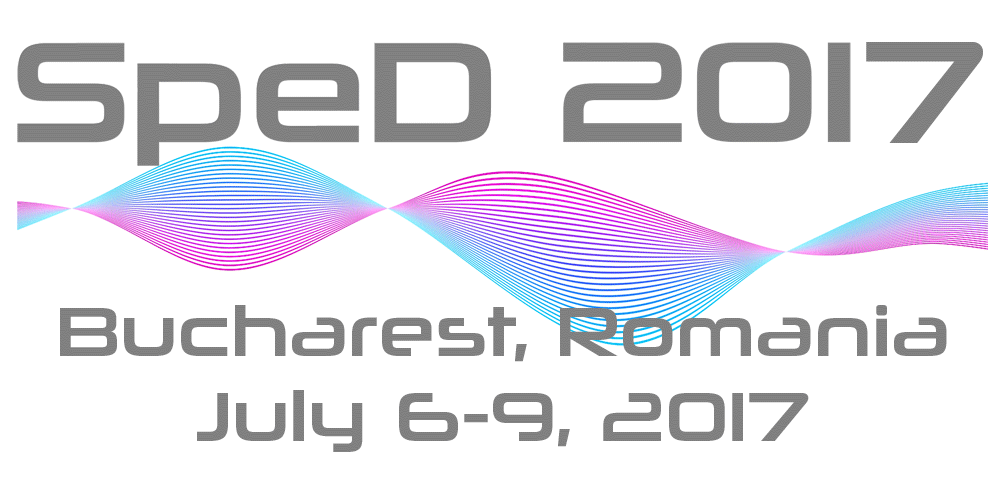- SpeD 2017 adheres to the IEEE paper formatting guidelines. When preparing your camera ready submission, please follow strictly the IEEE guidelines.
- Papers for the SpeD 2017 proceedings should have an even number of pages, between 6 and 10.
- The papers should be submitted in PDF file format, the only accepted format for submission. Papers have to be submitted via online paper submission system.
Camera ready guidelines
SpeD 2017 adheres to the IEEE paper formatting guidelines. When preparing your camera ready submission, please follow strictly the IEEE guidelines. By failing to do so, we risk having your paper refused for publishing in the IEEE Xplore Digital Library.
To successfully create your camera ready paper, please follow the steps below:
- Use the latest IEEE templates available here: Manuscript Templates for Conference Proceedings;
- You need to include in your paper, at the bottom of the first page, the appropriate IEEE copyright notice. Select which of the following applies to your particular case (without quotes):
-
- for papers in which all authors are employed by the US government, the copyright notice is: “U.S. Government work not protected by U.S. copyright”;
- for papers in which all authors are employed by a Crown government (UK, Canada, and Australia), the copyright notice is: “978-1-5090-6497-7/17/$31.00 ©2017 Crown”;
- for papers in which all authors are employed by the European Union, the copyright notice is: “978-1-5090-6497-7/17/$31.00 ©2017 European Union”;
- for all other papers the copyright notice is: “978-1-5090-6497-7/17/$31.00 ©2017 IEEE”.
**for having the copyright line into a LaTeX document you may use the following commands before the \maketitle command:
\IEEEoverridecommandlockouts
\IEEEpubid{the copyright text here}
According to IEEEtran_HOWTO.pdf, the HowTo, that comes with the templates, \IEEEpubidadjcol must be issued somewhere in the second column of the title page. -
- Address the reviewers’ recommendations sent to you via the notification email;
- Proofread your paper thoroughly as no further revision will be possible after submitting the camera ready. The paper will appear in the proceedings as is;
- Build your PDF file and check the IEEE formatting using the IEEE PDF eXpress tool. A special section was created for SpeD 2017. This step ensures your PDF conversion (or checking) to an approved IEEE Xplore Digital Library format and is mandatory. Follow the steps:
-
- you may access IEEE PDF eXpress here: http://www.pdf-express.org/;
- login or create a new account using as Conference ID: 41338XP;
- upload your PDF and follow the instructions. Correct any potential errors and resubmit the PDF until the validation is successful. A specific tag will be added to the PDF mentioning that is IEEE PDF eXPress validated.
Please note that any additional changes after IEEE PDF eXpress conversion or PDF checking, may invalidate the IEEE Xplore compatibility.
-
- Submit the IEEE PDF eXpress validated version of the camera ready paper through the online paper submission system;